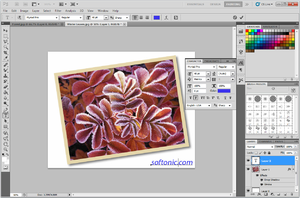Animasi komputer adalah seni menghasilkan gambar bergerak dengan sendiri melalui penggunaan komputer dan merupakan sebahagian bidang komputer grafik dan animasi. Animasi semakin banyak dihasilkan melalui grafik komputer 3D, walaupun grafik komputer 2D masih banyak ada. Kadangkala sasaran animasi adalah komputer itu sendiri, kadangkala sasaran adalah perantaraan lain, seperti filem.
Untuk menghasilkan gambar pergerakan, imej dipaparkan pada skrin komputer dan diganti dengan imej baru yang seiras gambar sebelumnya dengan pantas. Teknik ini serupa dengan bagaimana gambar bergerak dihasilkan melalui televisyen dan filem.
Animasi komputer 3D pada asasnya merupakan pengganti digit bagi seni animasi gerak pengun (stop motion); patung animasi dibina pada skrin komputer dan dipasang dengan rangka siber. Kemudian anggota badan, mata, mulut, pakaian, dan lain-lain bagi patung 3D digerakkan oleh juruanimasi. Akhirnya, animasi dihasilkan. (http://ms.wikipedia.org/wiki/Animasi_komputer)
contoh animasi: